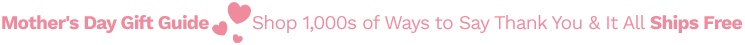FEATURES
DynaLight Back-Light Control utilizes advanced image processing to monitor the brightness of each video frame, and adjust the backlight intensity accordingly. This precision creates seamless transitions with deep blacks for increased detail and depth analysis.
PixelPure 4G takes advantage of both the internal 14-bit video processor and the 8-bit display panel to reach 4,096 levels of gradation, producing a smooth and natural picture.
CineSpeed LCD panels have the 8ms or faster response speed necessary for cleaner high-action home theater images. A wide viewing angle ensures that you'll have the best seat in the house.
Gaming Mode enhances the gaming experience by providing quick response times for fast-moving video games.
Hi Res PC Compatible Input: connect to a PC to take full advantage of the large Hi Def image.
Specifications
Connections
Includes 4-item Universal Remote and user manual
Dimensions with table stand: 22.8"H x 10.3"D x 31.4"W
Dimensions without stand: 21"H x 3.5"D x 31.4"W
Weight: 30.8 lbs
Warranty: 12 months parts, 12 months labor
NOTE: ShopHQ does not refund original shipping charges or reimburse the cost to return items.
TV Glossary:
Aspect Ratio: The aspect ratio determines how you see an image on your television screen. The aspect ratio of an image is the ratio of the width of the image to its height, expressed as two numbers separated by a colon. The two most common aspect ratios for televisions in the United States are 4:3 which is used for standard-definition video formats and 16:9 which is used for high-definition video formats. The 16:9 image format is the same aspect ratio used in widescreen movies and is commonly referred to as "widescreen." Other aspect ratios exist, but are used very infrequently.
Watching a 16:9 or wide-screen format DVD or video on a TV with a 4:3 aspect ratio will produce those familiar black bars (letterbox bars) on the top and bottom of the screen. Conversely, viewing a program presented in 4:3 aspect ratio on a TV with a 16:9 ratio will produce similar bars on either side of the screen. Viewing a widescreen DVD or video on a TV with a 16:9 ratio will produce an image that fills the screen form top to bottom and side-to-side. Thankfully, many TVs have features that allow for adjusting the aspect ratio to suit your viewing preference or match the presentation of the program you are watching.
Contrast Ratio: This refers to the difference between the brightest whites and the darkest blacks a TV can display. The key thing to consider is how "black" your blacks will be. A higher contrast ratio means a deeper black. In addition, a higher contrast ratio also means you can have more ambient light in the room without washing out the on-screen color.
DLP Technology: DLP technology is an advanced imaging system that uses an optical semiconductor to manipulate light digitally. Simply put, it's a small chip that contains up to 2 million micro-mirrors. These tiny mirrors can reflect a digital image onto a screen or other surface with remarkable clarity, color and brightness. The drawback? DLP sets require periodic bulb changes at approximately 10,000 hour intervals. Bulbs can be expensive. Luckily, they do not have to be replaced very often.
Frame Rate: A TV's frame rate describes how many times it makes a complete picture on the screen every second. Again, the higher the number, the faster images are processed. This makes a difference when watching fast-moving action or playing fast-paced video games with lots of action. The two most common numbers you'll see are 720p and 1080i.
What do the 'I' and 'p' mean? The 'I' indicates that the TV draws images using an interlaced method. The 'p' indicates that the TV draws images using a progressive scan method. In general, progressive scan renders images faster and produces a more detailed, more film-like image.
HDMI:High-definition multimedia interface, or HDMI, is a type of connector cable that carries both all-digital audio and video signals over a single cable, eliminating the need for separate cables to connect your audio and video components. No more tangled mess of cables! In addition, HDMI cables deliver the best possible digital quality signals for both audio and video.
Resolution: This refers to the number of pixels being used to project an image. Generally, the larger the numbers, the better the resolution and the picture quality.
Response Time:This refers to the time it takes a pixel to change state from black-to-white-to-black again. In general, the faster the response time, the better the picture, especially when viewing fast action in movies, sports, and video games. Plasma and CRT televisions have virtually instantaneous response time, while LCD models tend to be a bit slower. The slower response time can result in what is referred to as "image lag" or a slight blurring of fast-moving images.