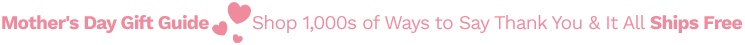Print from virtually anywhere without wires and experience remarkable color and detail in the results with the Canon PIXMA Wi-Fi Photo All-in-One Printer. Designed to fit seamlessly into your home Wi-Fi network, the Canon PIXMA MG7120 offers Wi-Fi connectivity with AirPrint, Google Cloud Print and mobile device printing support with the Canon PPS app.
- Incredible 9600 x 2400 maximum color dpi and 600 x 600 maximum black dpi to bring incredible detail to your photos and documents.
- Full-photolithography Inkjet Nozzle Engineering (FINE) and Canon's ChromaLife 100+ system deliver beautiful, precision results that will last.
- Ultra-fast printing of documents, web pages and borderless photos helps keep your process efficient and productive.
- Built-in Wi-Fi allows you to wirelessly print and scan from virtually any Wi-Fi enabled computer in your home.
- Print and scan photos or documents from your mobile device using the free PIXMA Printing Solutions (PPS) app and the on-board cloud printing function.
- Utilize Apple AirPrint to wirelessly print from your compatible iPhone®, iPad, or iPod touch with no additional drivers or software required.
- Print from almost anywhere and even share your home and work printers with anyone you choose using Google Cloud Print.
- An integrated 3.5" LCD touch screen display lets you easily view, select and edit your images for simple computer-free printing of images.
- Advanced Media Handling allows you to print on printer-compatible CDs and DVDs as well as load plain and photo paper right into the front of the printer at the same time.
- Organize and print your photos using My Image Garden software featuring facial recognition, special filters, and automatic layout suggestions.
Connectivity
- Wi-Fi (IEEE 802.11b/g/n)
- Ethernet Port
- Hi-Speed USB Port
- SD Card Slot
- Compact Flash Card Slot
- MMC Card Slot
- Wireless PictBridge
Creative Insights Deluxe Downloads
This inspired collection of downloads includes a one year subscription to bunceePLUS to create cool projects with your pictures, a $50 gift voucher to the Poyomi website to design your own photobooks and calendars, FileCenter 8 software to help your organize your data, and Serif PhotoPlus X6 software for editing your images.
Please click on the Additional Features tab above for important compatibility information and to see what else the Canon PIXMA Wi-Fi Photo All-in-One Printer has to offer you!
What's Included- Canon PIXMA Wi-Fi Photo All-in-One Printer (MG7120)
- CD/DVD Printing Tray
- User Manual
- Matte Photo Paper
- Setup CD-ROM
- Setup Ink Tanks
- Power Cord
- Creative Insights Deluxe Download Certificate
Measurements
- Dimensions: 5-1/4"H x 14-1/4"W x 18-1/4"D
- Weight: 18.1 lbs
Made in Thailand
One year limited warranty provided by Canon. For warranty and product support, please call: 1-866-652-2666.
- Insert a compatible memory card into the built-in card slot, then select images on the LCD display and print without the need for a computer.
- Scan documents and photos up to a maximum size of 8.5" x 11.7" with ease on the flatbed scanner with a maximum optical dpi of 2400 x 4800.
- Download and print office templates like stationery, check lists, calendars and more right to your PIXMA printer, without a computer using your home Wi-Fi network and Cloud Link Printing.
- A convenient self-opening tray automatically opens to collect prints and copies.
- Quiet Mode feature lets you print anytime without worrying about disturbing those around you.
- Automatically print on both sides of the page without the hassle of turning it over manually using the Auto-Duplex Printing function.
Printer System Compatibility
- Windows 8, Windows 7, Windows 7 SP1, Windows Vista SP1, Vista SP2, Windows XP SP3 32-bit
- Mac OS X v10.6.8 - 10.9.x
- Mobile Operating Systems: iOS, Android, Windows RT
Please Note: To utilize Wi-Fi and Cloud Printing features, access to an existing Wi-Fi network with an active internet connection is required.
Creative Insights Deluxe Downloads System Requirements- Pentium processor or compatible, 750 MHz or higher
- 512 MB of RAM, hard drive with 2 GB or more free space
- Video card capable of displaying 1024 x 768 or higher screen resolution
- Windows 8, 7, or Vista with latest service packs installed
- Internet Explorer version 7.0 or later (optional: Mozilla Firefox 3.0 or later, Google Chrome 10.0 or later)
- QuickTime 7 or later
- Microsoft DirectX 9 or 10 compatible display driver
- Adobe FlashPlayer